How to configure Tally ERP9 for NGOs – Cost Category
Series – How to Configure Tally ERP9 for NGOs
Topic – Using Cost Category for Three Di-mention Reports
Do you need to provide different reports to different funding agencies in different format ? Are you using EXCEL as main tool to get report ? Do you need to take figures from Tally and present it in different formats ??? If, so than read this blog to configure Tally ERP9 in such a way to get almost all the reports from it.
What is the Problem ?
NGO need to report to different agencies / people in different formats. Like funding agencies wants to know “Expenditure as per budget Head”, Trustees or Program Head wants to know about Project wise / Area wise / Activity wise expenditures and Auditor wants to know expenditure in standard format like nature wise expenses and so on…
What is the solution ?
To Create such an accounting system so that expenditures are entered once but get the reports from different Di-mentions. Tally ERP9 is capable of doing this by using Cost Category features. Lets take a look how we do it.
Step 1 – Configure General Settings
Gateway → F11 Features → Accounting Features → Cost/Profit Centers Management → Maintain Cost Center → Yes → More than once Cost Category → Yes
Step 2 – Create Cost Category
Gateway → Account Info → Cost Categories → Create
I have Created two categories
1) Project wise Expenses – For entering expenses as per Budget Head of the Project
2) Nature wise Expenses – For entering expenses as per Nature like standard expenses i.e Telephone Exp etc..
Step 3 – Create Cost Centers (Project Name)
Gateway → Account Info → Cost Centers → Create
I have Created three Projects – Project A, Project B and Project C expenses under Cost Category “Project wise expenditure”
Step 4 – Create Ledger Account (Budget Head)
Gateway → Account Info → Ledgers → Create
Create Ledger Account same as per Budget Head of the Funding Agencies under Project Name as group (Indirect Expenses) . See below image – I have created Ledger “Communication – Field (PA) under “Project A Expenses” under “Indirect Expenses”
Step 5 – Cost Center (Standard Expenses)
Gateway → Account Info → Cost Centers → Create
Now create Standard Expenditures under theses second type of Cost Category “Nature wise Expenditures”. I have Created Telephone Expenses and such other Standard expenses – see below image.
Step 6 – Voucher Entry
Now whenever voucher entry is made you have to select two components i) Project wise and ii) Nature wise.- see below image.
Step 7 – Reports
Gateway → Display → Statement of Accounts → Cost Centers → Category Summary
From this Report, you can get total expenses bifurcated in both way Nature wise Expenses and Project wise Expenses. Have a look.
Step 7 – Reports (Continue…)
Gateway → Display → Statement of Accounts → Cost Centers → Cost Center Breakup
From this Report, you can get total expenses Project wise. Have a look.
Conclusion – Use your creativity
By using cost category and your creativity, you can fulfill any requirements and have wonderful reports.
I have created Area wise expenditure to know exactly how much expenses in Rural Area and Urban Area or Filed office Expenses and Head office Expenses. Have a look….







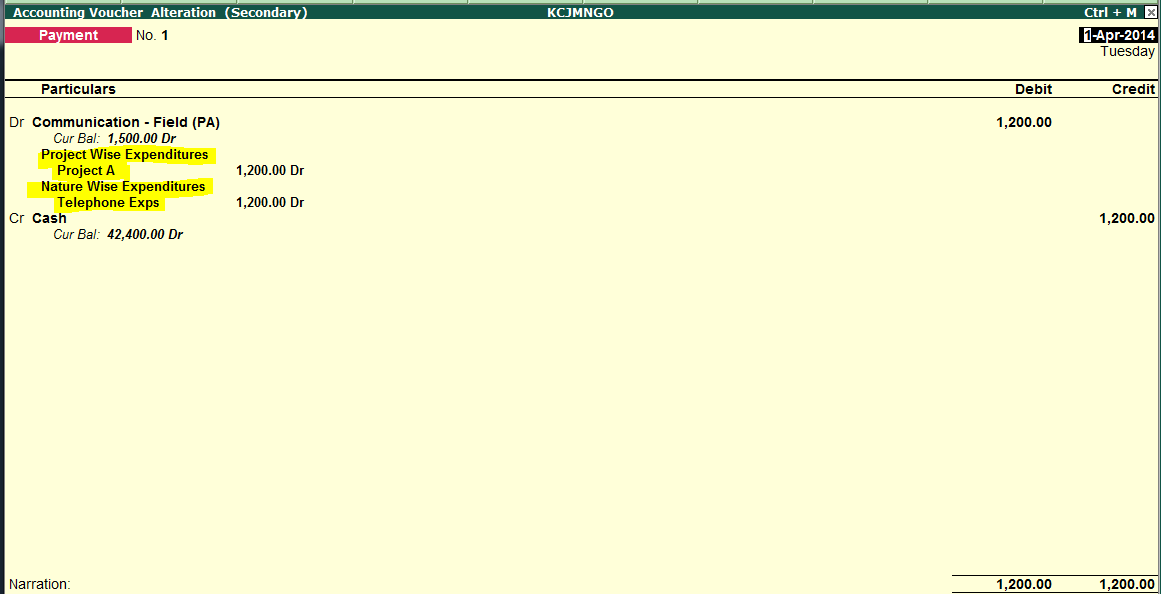
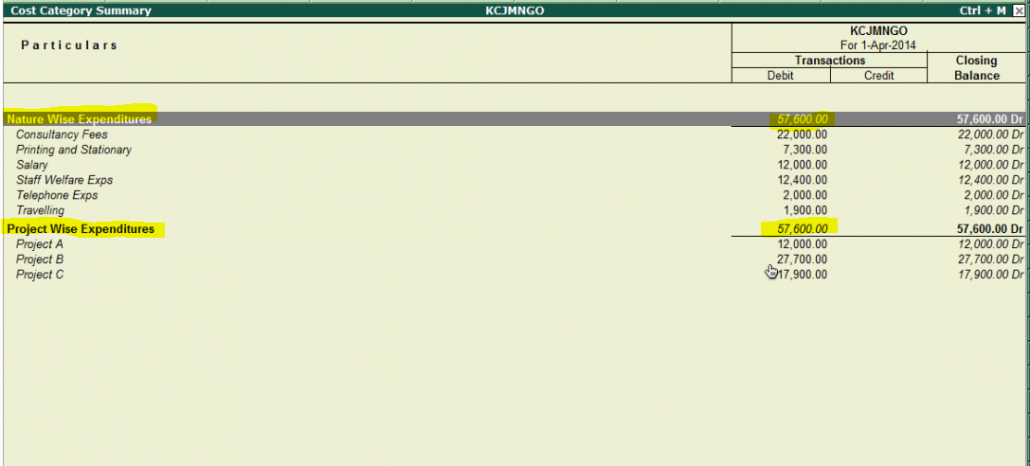
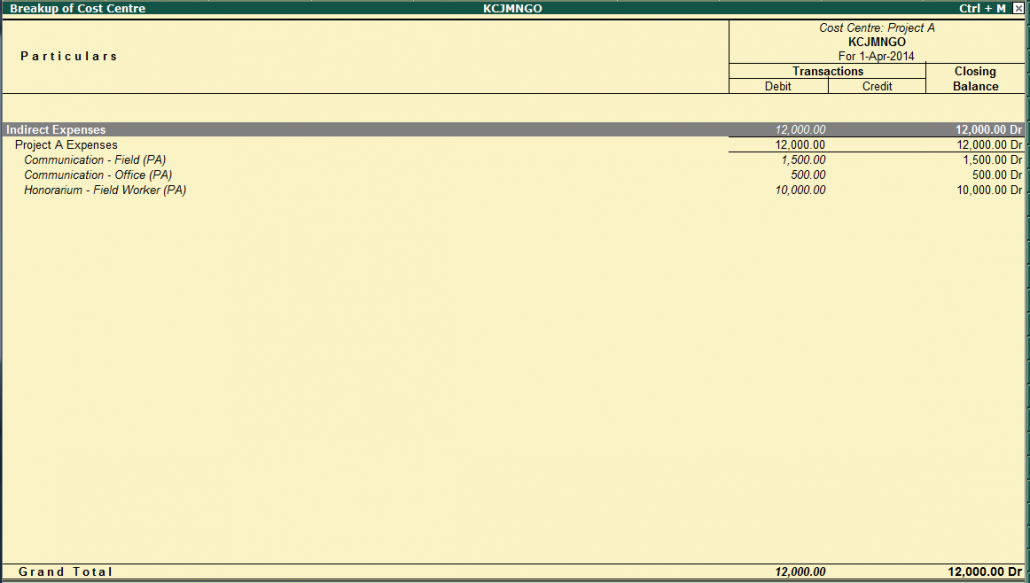
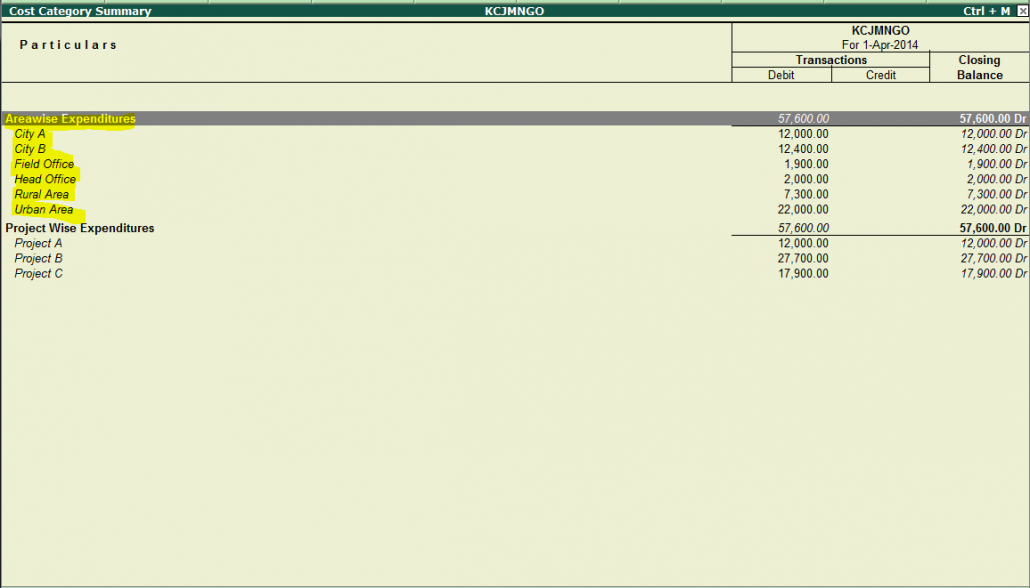







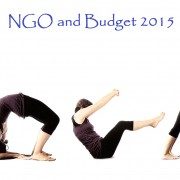


SIR
I AM INTERESTED TO IMPLEMENT THE TALLY PACKAGE FOR NGO ACCOUNTING . .
KINDLY INFORM YOUR CHARGES . TALLY ERP 9 ALLREADY INSTALLED
REGARDS
D CHATTERJEE
Sir, There is no read ymade tally package for ngo accounting is available in the market. We need to use existing features of Tally in such a way to get all the reports and other information require for NGO very easily. Call me on 9825434411 for charges and other services. Else share your contact detail via email on contact@kcjmngo.com
As of now we are using Virtual Basis 6.0 Version since 4 years, but we are unable to get accurate report from this package, so we are planned to migrate Tally ERP 9.
Please call me once we will discuss on this.
Thanks in advance.
Regards
Prasanna Kumar N
+91 8309250521
Awesome content. I’ve read many of your articles.